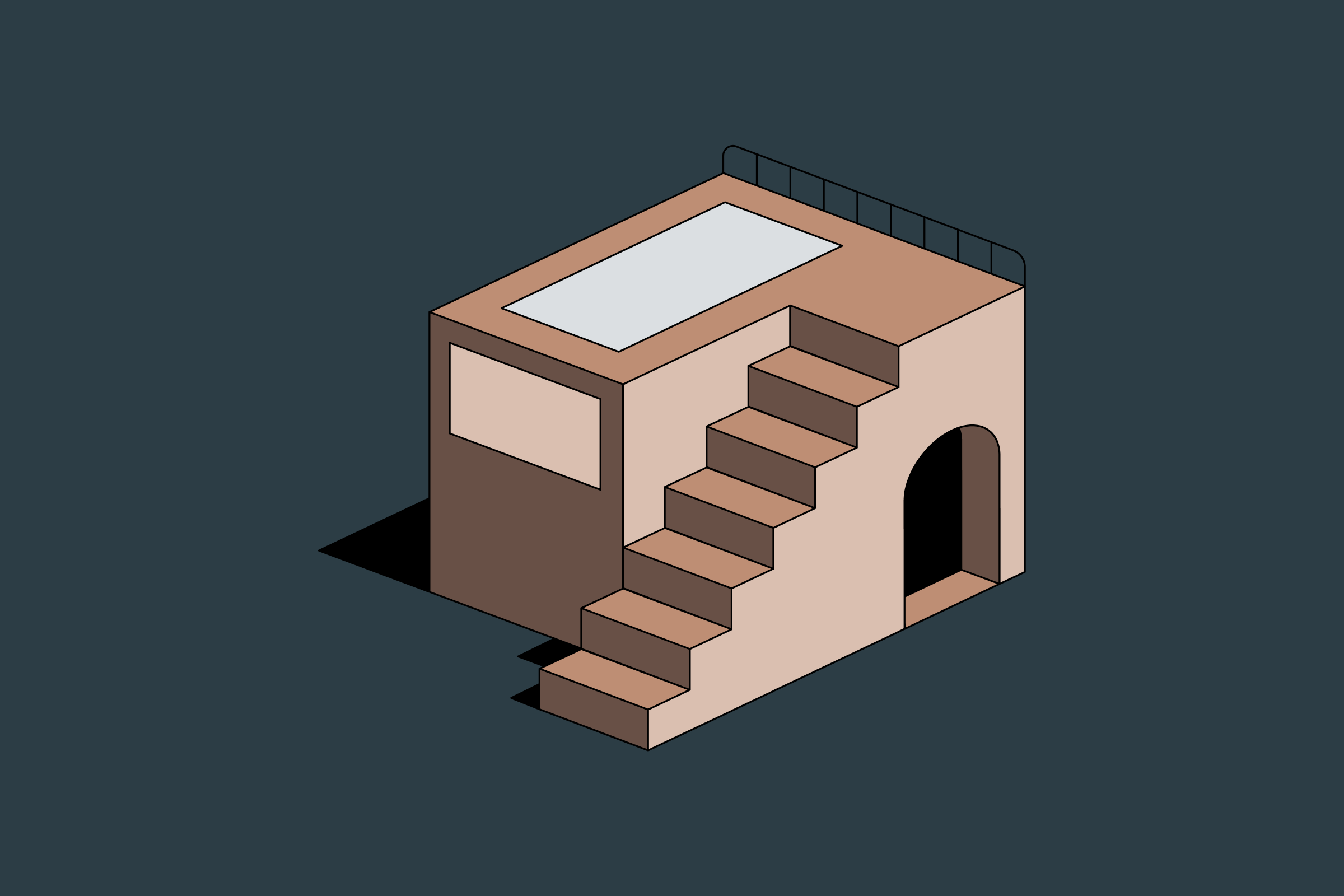If you are interested in becoming a UI/UX designer but don’t have the necessary qualifications or experience, all hope is not lost: You can actually be a self-taught UI/UX designer and still be outstanding.
Formal higher design education would surely give you a great foundation, but some of us did not have such an opportunity. Luckily, design is a field where most people are very open to sharing their experience and knowledge – there are many great online resources and mentors available online. And most of all successful designers I knew in the industry are incredible self-learners.
Many things about getting into a new field are about motivation and discipline – this is almost like step zero in the process. Design should shark your interest and curiosity to even start thinking about that. But it’s a long way and below I’ll highlight some of the necessary actions you need to take in order to actualize your lofty aspiration of becoming a UI/UX designer.
Learn basics of UI/UX design
UX design is all about giving users a wonderful experience when navigating a website or mobile app. Bearing this important point in mind will enable you to create an engaging and satisfactory experience for users while on the website or mobile app. This involves understanding the users’ needs and wants through the principle of user psychology.
Really, UX as a field is a broad subject with many branches. It’s UI counterpart – Visual design, is also a very complicated subject with countless connections to other fields and most importantly to graphic design. Pretty much, if you really want to be skilled in visual design – studying graphic design basics is your best bet.
Learning is an ongoing thing; so, you should make it your habit to consistently improve your design skills. You should also constantly update your portfolio to include the latest works that highlight the very best of your skills. You can find affordable and free online UI/UX courses here:
Many platforms offer a free trial so you can always try courses before deciding if you want to spend your money on them.
Develop and improve your design eye
It is crucial that you develop a keen eye for great visual designs. You should utilize your knowledge of users' psychology and UX fundamentals to create visuals or user interfaces that will be attractive and intuitive.
You can learn a lot about great designs by studying other websites’ designs. There are many UI/UX inspiration websites that would help you develop and improve your design eye.
You can also begin your journey by analyzing the visual designs of your favorite website or mobile app. If you are curious enough, you may be able to discover some details about the designs, such as the spacing between elements, the visual hierarchy, the grid, and all of the images and icons used by the designer. All these bits and pieces go into developing a successful UI/UX design.
Master design tools
You can make great design ideas by just sketching them on paper with a pencil, but you will certainly need to work with some innovative UI/UX tools to make it live. There is no one-size-fits-all when it comes to selecting useful design software or tools. You should choose a tool you are knowledgeable about and comfortable working with.
Some of the commonly used software among professional UI/UX designers are:
- Figma: If you are looking for a tool that allows design collaboration and prototyping, Figma is your best bet. Even though it is relatively new in the market, Figma has become a darling among UI/UX design experts because of its comparative usefulness.
- Sketch: As a digital design app for macOS, Sketch is becoming very popular among UI/UX designers because of its intuitive interface and plugin functionality.
- Adobe XD: Most UI/UX designers find Adobe XD very useful because of its many helpful functionalities. More so, it is free and you can easily make your prototypes using it.
There are many other tools for prototyping or making sophisticated flowcharts. However, for anyone whos’ just starting it’s better to focus on just one tool until you would feel comfortable using it. Let’s say you’ll end up sticking to Figma, they already have prototyping, basic animations, and whiteboard – all in one tool.
Create your portfolio of UI/UX design work
Presentation is everything. Your portfolio is an opportunity to create a story, showing your value and expertise. Give what it takes to be actually recognized as a great UI/UX designer. If you are one of those worrying about how to go about putting your portfolio together, take the following steps:
If you’re only starting it’s perfectly fine to copy designs of your favorite designers – just make it clear where inspiration comes from. You are free to make any conceptual project you can possibly think of, and for a junior designer portfolio, it mostly doesn’t matter if the project had a real client.
Seek and leverage feedback to improve your work
Feedback is one of the important tools that help us grow, improve our work, and create an environment of trust. We are stronger when we work together — other people have ideas that would never have occurred to us. You may not be able to discover any defects in your portfolio designs as better as a different person. So, seek out constructive feedback for your mockup designs and polish your UI/UX designs based on what feedback you might have received.
Understanding how to receive feedback and implement it into your design is an essential part of the designer’s work.
Find a mentor
Mentor can act as a guide in this new field for you. Of course, experts in fields don’t have a lot of time and it can be pretty hard – luckily there are some platforms that would help you find the right person:
It takes a lot of time and effort. Aside from 1:1 communication, you can always learn from your favorite designers in blogs and their social media accounts. Subscribe to the ones you like and learn what they read, and what inspires them.